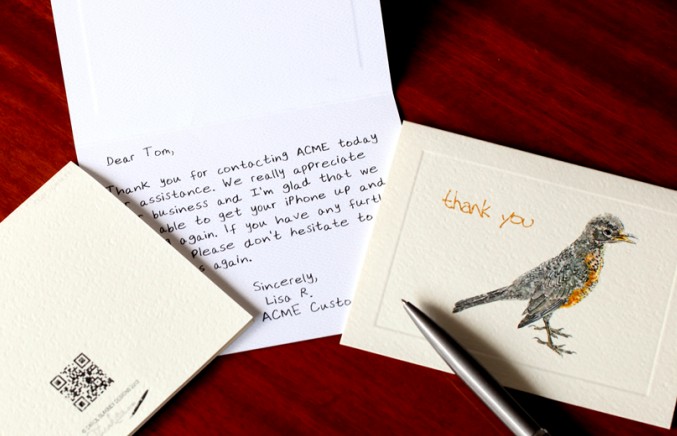If you select the project "Generic Thank You", we will use the default font (Americana) and the default styles (font color, line angle, etc.). Those are shown below. The cover design will be a non-branded Thank You (see photo at bottom of this page).
If you do this you will enter the text of your message in your Zap. You can also create your own template in Triggered Cards by creating a saved project. The font and other style elements of your card will be taken from this template. If the message box in your Zap is empty, it will take the text from your Triggered Cards template. This is useful because you know it will fit within the card.
NOTE: If you are creating a template in Triggered Cards you will be asked "Who is this card going to?" before being able to type a message. You need to enter at least first name, even if the data will be coming from your trigger app. If it is, just put anything for first name and submit.
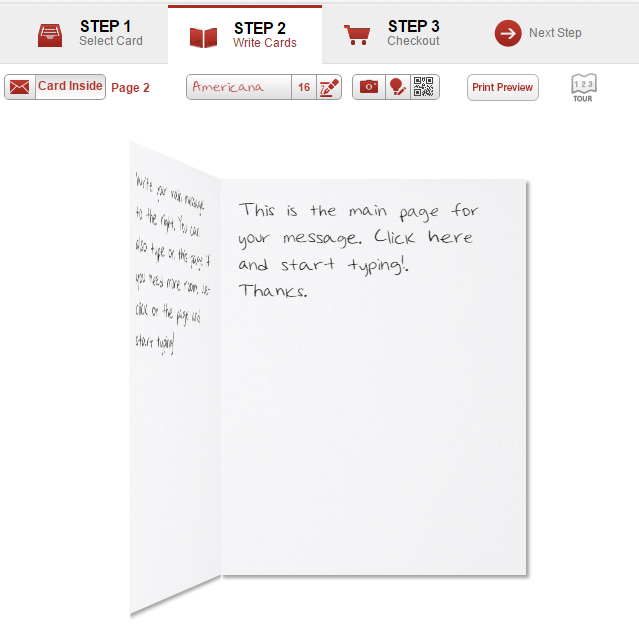
If you do want to type the text of your message in your Zap, we recommend that you still create a project to use for your template (in the same Triggered Cards account where you have your subscription), where you can change these defaults, choose a cover design, and make sure your message will fit. You'll have to re-type this message in your Zap, but you'll know it won't go past the bottom of the card page. In this case the actual text of your card will be taken from the Zap, but font and stylings will be taken from this Triggered Cards project. Note that you must use a saved project for this template, not an ordered project. It is a good idea to force a save by clicking to step 1 or step 3.
ALSO NOTE: When you create your Zap you will be asked to test it ahead of turning it on. This test order (you can skip it) will get sent to Triggered Cards for fulfillment. So be sure to temporarily put the words "TESTING ONLY" either in reicpient address or in the message (or both), so we know not to fulfill it. Once the test succeeds, put the real information back.
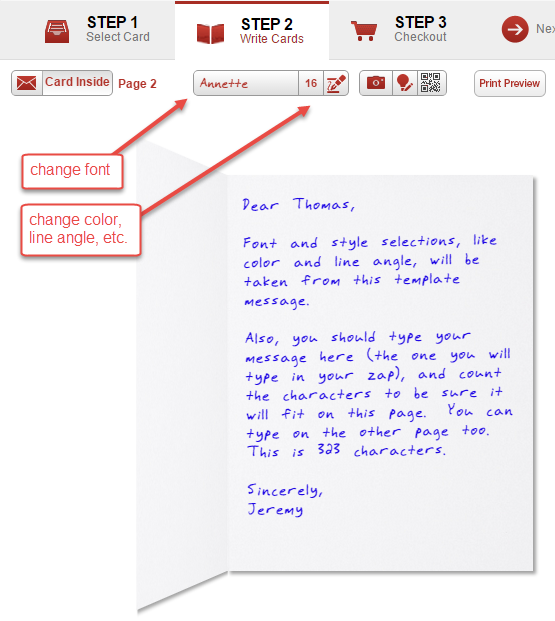
This message above has over 300 characters, but we recommend using 150 or less because carriage returns and other changes can reduce the maximum. You can type the same amount of characters on the other page if you need a longer message. Again, click away from the card page to be sure changes are saved. Note the project name and select it at the beginning of step 5 in your zap.
If you are entering your message in Triggered Cards as oppposed to in your Zap, and want to use merge fields, enter them as {*FNAME*} or {*LNAME*} in the body of your message. If you want to use other merge fields let us know. If you are entering your message in your Zap, you can use any of the available merge fields presented in the insert fields dropdown.
Below are some sample finished cards and envelopes.